None the less, if this feature is on, you may notice that after you read a message in your inbox, it mysteriously disappears. If you want to see your messages again, you have to turn this feature off (or rather, configure it to show all your messages).
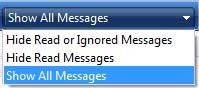
If you look in the top right corner of Windows Mail (on the blue toolbar), you'll see a button that reads, "SHOW ALL MESSAGES". Click it and a list with more options will drop down.
To see ALL messages in your inbox again, click "SHOW ALL MESSAGES" in the list (highlighted in light blue on the image).
All your messages should reappear. I'm not sure how this feature gets turned on by mistake - but would suspect some sort of fat-fingering of keys. But now you know how to turn it off.
By the way, if you're one of those folks who likes keyboard shortcuts in place of using the nouse, Microsoft has published a list. To view keyboard shortcuts for Windows Mail, click here.

No comments:
Post a Comment