There's a new computer virus going around called, Conflicker (a.k.a. "Downadup" or W32.Downadup") that is perhaps one of the most dangerous computer viruses ever created. This computer virus is a malicious worm, meaning it replicates itself and causes harm to PC's and networks.
Like most computer viruses, one of the first things it does is turn off automatic updates (for Windows and Antivirus software). It also deletes previous restore points and prevents PC's from accessing certain security sites. Once it has the computer pretty much disabled so that it can't remove this virus, it then configures the PC to connect to the malicious virus server so that it can receive further malicious programs and wreck havoc from there.
This worm is hyped to be far more serious than any other to date and as such is something to pay close attention to. Make sure all Windows Updates are performed and that you have a good AntiVirus software program installed and that it's up to date.
If you do get the Conlficker Worm (or W32.Downadup Worm), Norton has a special tool you can use to remove it. To get Norton's removal tool for W32.Downadup Worm, click here.
For more information about the Conficker worm, click here.
Saturday, January 31, 2009
Friday, January 30, 2009
Fact or Fiction - Which Came First?
For years, television Sci-Fi and other entertainment groups have introduced us to new products and trends which later became reality. Buck Rogers introduced us to the concept of rockets before we ever considered going to the moon. Flip phones first appeared on Star Trek in the 60's and today, they are commonplace.
Novelists like Robin Cook, John Grisham, and Tom Clancy have also captivated our minds while keeping us on the edge of our seats as they led us through their ficticious stories which can easily become reality.
The television series "24" is another one of those programs that makes up stories based on reality. And like others before them, these stories have the potential to become fact. This season, one of the bad guys has the capability to hack into computers controlling air traffic control, power grids, and more. This story is fiction, but most people would agree this threat is a real possibility.
Now there's a new novelist on the scene (a former computer programmer) who has written a computer thriller novel to highlight some of the real computer threats facing today's populace.
The name of the book is Daemon, by Daniel Suarez. This book is the perfect gift for the "computer geek" in your life as well as for anybody wanting to know more about potential computer threats in today's world. Check it out!
Novelists like Robin Cook, John Grisham, and Tom Clancy have also captivated our minds while keeping us on the edge of our seats as they led us through their ficticious stories which can easily become reality.
The television series "24" is another one of those programs that makes up stories based on reality. And like others before them, these stories have the potential to become fact. This season, one of the bad guys has the capability to hack into computers controlling air traffic control, power grids, and more. This story is fiction, but most people would agree this threat is a real possibility.
Now there's a new novelist on the scene (a former computer programmer) who has written a computer thriller novel to highlight some of the real computer threats facing today's populace.
The name of the book is Daemon, by Daniel Suarez. This book is the perfect gift for the "computer geek" in your life as well as for anybody wanting to know more about potential computer threats in today's world. Check it out!
Monday, January 26, 2009
Amazon's is Revolutionizing the Way You Read!
Like to read? The other day one of my friends was telling me about a new reading gadget he got from Amazon.com, called a "Kindle". This little hand held wireless device allows him to store and read multiple books at a time. For a guy that travels a lot, this is the greatest thing since sliced bread!
Here's how it works. He buys electronic books (eBooks) from Amazon and downloads them to the Kindle. Amazon keeps a record of all of his purchases so if the Kindle ever crashes, he can just redownload them for free. Then he reads them on the Kindle. And since the Kindle is portable, he can take anywhere!
Imagine storing all of your books on one little handheld device! This saves room on storage (especially in your suitcase while traveling). It also means that you no longer have to worry about book bindings falling apart or the pages ripping out. In addition to eBooks, you can also read newspapers with the Kindle.
The Kindle even lets you 'dog ear" pages! You can also add notes in the margins. Another cool feature of reading books this way is that if you come across a word you don't know. you can click it to get the definition of it immediately ( no more having to get up and find a dictionary). So you can actually increase your vocabulary by reading this way!
More and more publishers are making electronic versions of their books so the list of available titles is increasing all the time. Amazon also lets you preview the first few pages before you buy so that you can determine if the book really interests you before you spend money. For folks who have trouble getting out to the book store, this can be the perfect solution for their reading interests.
The Kindle is the perfect companion for the avid reader - especially one who travels a lot or is homebound. Check it out!
Here's how it works. He buys electronic books (eBooks) from Amazon and downloads them to the Kindle. Amazon keeps a record of all of his purchases so if the Kindle ever crashes, he can just redownload them for free. Then he reads them on the Kindle. And since the Kindle is portable, he can take anywhere!
Imagine storing all of your books on one little handheld device! This saves room on storage (especially in your suitcase while traveling). It also means that you no longer have to worry about book bindings falling apart or the pages ripping out. In addition to eBooks, you can also read newspapers with the Kindle.
The Kindle even lets you 'dog ear" pages! You can also add notes in the margins. Another cool feature of reading books this way is that if you come across a word you don't know. you can click it to get the definition of it immediately ( no more having to get up and find a dictionary). So you can actually increase your vocabulary by reading this way!
More and more publishers are making electronic versions of their books so the list of available titles is increasing all the time. Amazon also lets you preview the first few pages before you buy so that you can determine if the book really interests you before you spend money. For folks who have trouble getting out to the book store, this can be the perfect solution for their reading interests.
The Kindle is the perfect companion for the avid reader - especially one who travels a lot or is homebound. Check it out!
Saturday, January 24, 2009
Known Problems with CA Security Suite
If you've recently purchased CA Security Suite to handle your AntiVirus and AntiSpyware needs, then you should check the software carefully to make sure everything installed correctly.
One of my clients recently purchased the 2009 version of CA Security Suite and had several problems getting the software installed properly. Things appeared to work okay, but following installation there were several errors and they were not able to "secure all" the items listed.
Several attempts to uninstall and reinstall the software did not fix the problem. Turns out there is a known issue (or software corruption) with the firewall portion of the software that was causing all the casc.exe errors.
After chatting online with CA tech support for a couple of hours, it they directed me to a link where I could download a good version of the software. However, in order for that installation to work, CA tech support had to first run their removal tool remotely to remove all trace elements of the previous installation. Without doing this, the 'fix' won't work.
The easiest way to talk to CA tech support is through their online chat support (that way you don't have to deal with heavy accents when talking to folks in India) and they can easily connect to your computer remotely to run the removal tool.
Once you're CA Security Suite subscription is up, I'd highly recommend switching to Norton Internet Security!
One of my clients recently purchased the 2009 version of CA Security Suite and had several problems getting the software installed properly. Things appeared to work okay, but following installation there were several errors and they were not able to "secure all" the items listed.
Several attempts to uninstall and reinstall the software did not fix the problem. Turns out there is a known issue (or software corruption) with the firewall portion of the software that was causing all the casc.exe errors.
After chatting online with CA tech support for a couple of hours, it they directed me to a link where I could download a good version of the software. However, in order for that installation to work, CA tech support had to first run their removal tool remotely to remove all trace elements of the previous installation. Without doing this, the 'fix' won't work.
The easiest way to talk to CA tech support is through their online chat support (that way you don't have to deal with heavy accents when talking to folks in India) and they can easily connect to your computer remotely to run the removal tool.
Once you're CA Security Suite subscription is up, I'd highly recommend switching to Norton Internet Security!
Friday, January 23, 2009
Beware of Software Recommendations by Stores
Now a days businesses are partnering up with other businesses. This means they're trying to sell each others products. And if you've been shopping lately, you probably noticed that few sales reps these days know what they're talking about.
The days of really knowing the products you sell is the thing of the past. Now a days, folks are just looking for a job that pays well and don't really care (or know much) about the products they sell.
But because of business partnerships, they will still make recommendations and often convince you of buying things you don't need.
This has become a common problem in the computer world. Many of my clients have been persuaded by reputable stores (like Staples and Best Buy) into buying software products which proved to more trouble than they're worth.
Some of these products include various Security Suites and AntiVirus and AntiSpyware products (like CA Security Suite, Webroot , and Windows Live Care, to name just a few).
, and Windows Live Care, to name just a few).
Most of these software recommendations are cheaper than their competitors, but they also usually come with more headaches, and I spend a lot of time fixing problems caused by these programs.
I too make software recommendations to my customers .... but the difference is that I'm not obligated to recommend any one package over another. Because my clients all use different computer products (hardware and software), I get to experience them first hand and can share most of the pros and cons surrounding them. I only recommend products I would use on my own computer, so if you trust me, you can trust the products I recommend.
Before buying computer related product in the future, I encourage you to check here first (use the search option) to see if there are any reviews regarding a product you're interested in. I also encourage you all to share your own comments on these products so that others will benefit from your experience.
To learn more about which AntiVirus software I recommend, click here.
The days of really knowing the products you sell is the thing of the past. Now a days, folks are just looking for a job that pays well and don't really care (or know much) about the products they sell.
But because of business partnerships, they will still make recommendations and often convince you of buying things you don't need.
This has become a common problem in the computer world. Many of my clients have been persuaded by reputable stores (like Staples and Best Buy) into buying software products which proved to more trouble than they're worth.
Some of these products include various Security Suites and AntiVirus and AntiSpyware products (like CA Security Suite, Webroot
Most of these software recommendations are cheaper than their competitors, but they also usually come with more headaches, and I spend a lot of time fixing problems caused by these programs.
I too make software recommendations to my customers .... but the difference is that I'm not obligated to recommend any one package over another. Because my clients all use different computer products (hardware and software), I get to experience them first hand and can share most of the pros and cons surrounding them. I only recommend products I would use on my own computer, so if you trust me, you can trust the products I recommend.
Before buying computer related product in the future, I encourage you to check here first (use the search option) to see if there are any reviews regarding a product you're interested in. I also encourage you all to share your own comments on these products so that others will benefit from your experience.
To learn more about which AntiVirus software I recommend, click here.
Wednesday, January 21, 2009
Print Labels Online with Avery
If you create your own address labels, then chances are you're very familiar with Avery. But did you know they offer free templates and software to help you create your own labels?
Avery offers three different ways to print your own labels (and other products):
To get started, go to the Avery website (Avery.com) and register for a free account if you don't already have one. Note that you don't need to register for an account to create labels, but doing so allows you to store your address online.
If you registered for an account, log in (scroll down the page until you see the login prompt). If not, just continue with the steps below.
On Avery's website is a purple button that reads, "TEMPLATES AND SOFTWARE". Click it and a menu with more options drops down. Select DESIGN AND PRINT ONLINE".
On the next page, you'll notice three purple buttons (show on the right). Choose any button you like, but in order to use the last one, you'll need to have saved projects already (stored on your computer).
Let's start with the top button (Create a Project by Product Type). Click the button and follow the prompts on the next page. On the left under the heading, "Select Category", select the type of project you'd like to create (e.g., address labels). Then on the right, select the right Avery product (8160 and 8167 are very popular). When finished, click the NEXT button.
On the next page, select one of the sample labels. On the next page, click on a label (preferably the top left one). If it's still too small read, click the ZOOM button.
Type your address on the first label. On the left you'll notice other options. You can edit the font (type, size, color, etc.) and you can replace the image with one from Avery's gallery or import one from your own clipart gallery on your computer. The best way to learn these features and how they work is to play with them.
When you're ready to print your labels, click the NEXT button and follow the rest of the prompts.
After printing your project, if you click NEXT again, you'll have the option to save the newly created label project on your computer so that next time you need to print more, you can select the "Open a Saved Project" button above. If you do save your labels, give them a unique name to help identify them.
Here's some tips on using Avery's website and printing labels.
First, their web site is best viewed using Internet Explorer. I use Firefox primarily, and I've noticed that not all the buttons and links function properly when I do. If you notice yourself having problem getting links to work, try opening the site in Internet Explorer.
Secondly, labels print differently on different printers. If you have more than one printer, try printing labels on each to see how they compare. A common problem when printing labels is having the last few rows print off the label. Fixing this problem takes time and patience as you adjust the settings and try printing again (this is why it's a good idea to print on a blank piece of paper before printing on the actual labels).
If you're adding images to your labels, use caution when adjusting size. Resizing images is one of the common causes of printing problems.
That's all there is to it. You can create labels for every occasion using this online tool. Playing around with the different options will help you get comfortable with the site and how it works. You don't have to actually print labels to play with features.
Avery offers three different ways to print your own labels (and other products):
- You can download a free template and edit it.
- You can download free software to create your labels.
- You can create and print labels online at Avery's website.
To get started, go to the Avery website (Avery.com) and register for a free account if you don't already have one. Note that you don't need to register for an account to create labels, but doing so allows you to store your address online.
If you registered for an account, log in (scroll down the page until you see the login prompt). If not, just continue with the steps below.
On Avery's website is a purple button that reads, "TEMPLATES AND SOFTWARE". Click it and a menu with more options drops down. Select DESIGN AND PRINT ONLINE".

On the next page, you'll notice three purple buttons (show on the right). Choose any button you like, but in order to use the last one, you'll need to have saved projects already (stored on your computer).
Let's start with the top button (Create a Project by Product Type). Click the button and follow the prompts on the next page. On the left under the heading, "Select Category", select the type of project you'd like to create (e.g., address labels). Then on the right, select the right Avery product (8160 and 8167 are very popular). When finished, click the NEXT button.
On the next page, select one of the sample labels. On the next page, click on a label (preferably the top left one). If it's still too small read, click the ZOOM button.
Type your address on the first label. On the left you'll notice other options. You can edit the font (type, size, color, etc.) and you can replace the image with one from Avery's gallery or import one from your own clipart gallery on your computer. The best way to learn these features and how they work is to play with them.
When you're ready to print your labels, click the NEXT button and follow the rest of the prompts.
After printing your project, if you click NEXT again, you'll have the option to save the newly created label project on your computer so that next time you need to print more, you can select the "Open a Saved Project" button above. If you do save your labels, give them a unique name to help identify them.
Here's some tips on using Avery's website and printing labels.
First, their web site is best viewed using Internet Explorer. I use Firefox primarily, and I've noticed that not all the buttons and links function properly when I do. If you notice yourself having problem getting links to work, try opening the site in Internet Explorer.
Secondly, labels print differently on different printers. If you have more than one printer, try printing labels on each to see how they compare. A common problem when printing labels is having the last few rows print off the label. Fixing this problem takes time and patience as you adjust the settings and try printing again (this is why it's a good idea to print on a blank piece of paper before printing on the actual labels).
If you're adding images to your labels, use caution when adjusting size. Resizing images is one of the common causes of printing problems.
That's all there is to it. You can create labels for every occasion using this online tool. Playing around with the different options will help you get comfortable with the site and how it works. You don't have to actually print labels to play with features.
Monday, January 19, 2009
Why Some Fonts Have Missing Characters
Are you a font junkie? I am! I'm always downloading free fonts and adding them to my computer. Some of my favorite sites to download fonts from include:
Downloading fonts allows you to be more creative in your projects. But one of the common problems with download fonts is missing characters and other limitations. Perhaps the apostrophe was missing ... or you couldn't make the text italicized or bold ... these are common problems with downloaded fonts.
These problems occur when the person who created the font didn't create all the characters (like apostrophes) or variations (like italicized or bold) when creating the font.
When simple characters are missing (like an apostrophe), the fix is simple. Just make the apostrophe (or other missing character) a different font. It's okay to use one font for your main text and another for your apostrophes (exclamation points, commas, etc.).
Substituting fonts is the quickest and easiest way to fix missing characters.
However, if you can't make your text italicized, bold or regular ... you're only option is to use another font that does have these options.
Hopefully this tidbit of info will help solve some of your font problems.
Downloading fonts allows you to be more creative in your projects. But one of the common problems with download fonts is missing characters and other limitations. Perhaps the apostrophe was missing ... or you couldn't make the text italicized or bold ... these are common problems with downloaded fonts.
These problems occur when the person who created the font didn't create all the characters (like apostrophes) or variations (like italicized or bold) when creating the font.
When simple characters are missing (like an apostrophe), the fix is simple. Just make the apostrophe (or other missing character) a different font. It's okay to use one font for your main text and another for your apostrophes (exclamation points, commas, etc.).
Substituting fonts is the quickest and easiest way to fix missing characters.
However, if you can't make your text italicized, bold or regular ... you're only option is to use another font that does have these options.
Hopefully this tidbit of info will help solve some of your font problems.
Friday, January 9, 2009
How to Password Protect Microsoft Office Documents
Keep sensitive information your computer? Many people do. If you do, you might like to know that Microsoft Office documents can easily be password protected. The advantage of doing this is pretty obvious ... nobody can open that document without the password.
If you want to password protect Office documents, you have to do repeat the steps below for every document you wish to protect. Sadly, to the best of my knowledge, the password protect feature is NOT available in Microsoft Works documents.
To password protect a Word document, follow the steps below:
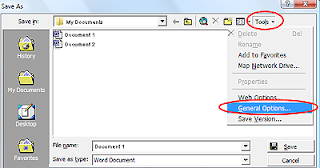
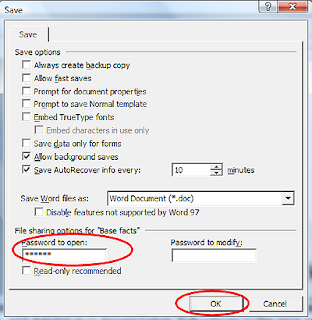
That's all there is to it. Just don't forget your password or you won't be able to get back into your document without extra effort and cost.
If you do forget your password, you have two options. The first is to buy a password recovery tool (which typically run $30-$80) or hire somebody (like me) to come recover it for you.
By the way, the steps above also work on Excel documents. So you can password protect them too using the steps above.
If you want to password protect Office documents, you have to do repeat the steps below for every document you wish to protect. Sadly, to the best of my knowledge, the password protect feature is NOT available in Microsoft Works documents.
To password protect a Word document, follow the steps below:
- Open the Word document you want to protect.
- On the menu, select FILE > SAVE AS
- Select TOOLS > GENERAL OPTIONS (see image below)
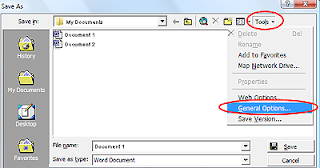
- A new window will pop up. Down near the bottom of it, you'll see the option to enter a password to open the document. Type in your desired password.
Note that you also have the option to enter a password to modify the document. It's generally best to leave that field blank -0therwise you'll be prompted for a password every time you make a change to the document.
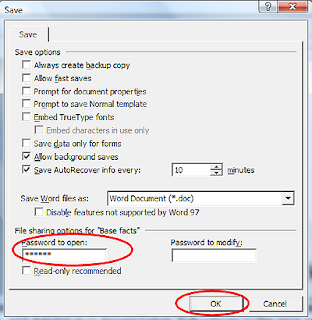
- When you've entered your password, click OK to close windows.
That's all there is to it. Just don't forget your password or you won't be able to get back into your document without extra effort and cost.
If you do forget your password, you have two options. The first is to buy a password recovery tool (which typically run $30-$80) or hire somebody (like me) to come recover it for you.
By the way, the steps above also work on Excel documents. So you can password protect them too using the steps above.
Thursday, January 8, 2009
Minimizing & Reporting Identity Theft
Of course, not all identity theft is tied to online activities. Thieves can learn a lot about you and your identity by going stealing your wallet, purse, and even through your trash bin. There are plenty of resources out there for criminals to use.
There are a lot of steps you can use to help protect yourself including:
- Stopping mail and paper delivery when you go away.
- Shredding important documents (including things with your address on it), old credit cards and other digital media with sensitive info on it (like CD's and DVD's).
- Making sure you're on a web page that is secure (i.e., encrypted) before giving out your credit card information.
- Check your credit card statements every month.
- Avoid phishing scams.
If you or somebody you know should have their identity stolen, report it immediately to the Federal Trade Commission (FTC). You can call them at 1-877-IDTHEFT (1-877-438-4338) or visit the FTC's Identity Theft web site.
In fact, it's a good idea to visit the FTC Identity Theft web site now to check out all the resources available on the site. Be sure to share this information with family and friends too!
You might also consider checking out LifeLock
Subscribe to:
Comments (Atom)
